Create DNS records for Office 365 using PowerShell
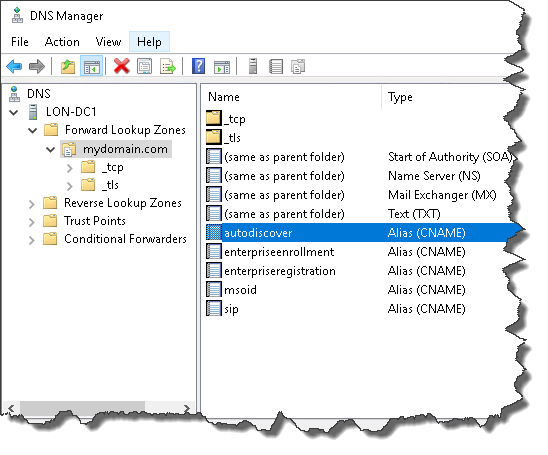
If you are using Microsoft DNS for Office 365 DNS records, you can create the required records easily with PowerShell.
Creating DNS records
The script below creates all DNS records required to enable Office 365 services. You should run the script on the DNS server.
Note! The script below is only an example, you should always modify it for your purposes. Especially the MX and SPF records are crucial for mail routing to function properly.
# Name of the domain
$domain="mydomain.com"
# Create a new forward zone for the domain
Add-DnsServerPrimaryZone -name $domain -zonefile "$domain.dns"
# Create a Sender Policy Framework (SPF) record:
Add-DnsServerResourceRecord -zonename $domain -descriptivetext "v=spf1 include:spf.protection.outlook.com -all" -txt -name "@" -TimeToLive 3600
# Build a correct mail server name, store it to a variable, and create an MX record:
$mailExchange=$domain.Replace(".","-")+".mail.protection.outlook.com"
Add-DnsServerResourceRecord -zonename $domain -MX -MailExchange $mailExchange -Name "@" -TimeToLive 3600 -Preference 0
# Create a SRV record for Skype for Business directory
Add-DnsServerResourceRecord -zonename $domain -name "_sip._tls" -TimeToLive 3600 -srv -DomainName "sipdir.online.lync.com" -Priority 100 -Weight 1 -port 443
# Create a SRV record for Skype for Business federation
Add-DnsServerResourceRecord -zonename $domain -name "_sipfederationtls._tcp" -TimeToLive 3600 -srv -DomainName "sipfed.online.lync.com" -Priority 100 -Weight 1 -port 5061
# Create a CNAME record for Outlook autodiscover:
Add-DnsServerResourceRecord -ZoneName $domain -TimeToLive 3600 -CName "autodiscover" -HostNameAlias "autodiscover.outlook.com"
# Create a CNAME record for Skype for Business autodiscover:
Add-DnsServerResourceRecord -ZoneName $domain -TimeToLive 3600 -CName "lyncdiscover" -HostNameAlias "webdir.online.lync.com"
# Create a CNAME record for Skype for Business SIP:
Add-DnsServerResourceRecord -ZoneName $domain -TimeToLive 3600 -CName "sip" -HostNameAlias "sipdir.online.lync.com"
# Create a CNAME record for client configuration:
Add-DnsServerResourceRecord -ZoneName $domain -TimeToLive 3600 -CName "msoid" -HostNameAlias "clientconfig.microsoftonline-p.net"
# Create a CNAME record for Mobile Device Managementin (MDM) registration:
Add-DnsServerResourceRecord -ZoneName $domain -TimeToLive 3600 -CName "enterpriseregistration" -HostNameAlias "enterpriseregistration.windows.net"
# create a CNAME record for Mobile Device Managementin (MDM) enrollment:
Add-DnsServerResourceRecord -ZoneName $domain -TimeToLive 3600 -CName "enterpriseenrollment" -HostNameAlias "enterpriseenrollment.manage.microsoft.com"
